Knowledge really is power and every one of us can have it if we know how to find it. All we need to do is learn how to get the solutions to your problems. It’s out there easier than ever before to find … just waiting for us to ask for it. Let me explain …
Being in a membership with a group of people whose skills range from absolute newbies (to the internet!) to pros who have been building websites for years, has taught me the necessity of remembering … going back to my own beginning on the internet, in order to help those who are new to it.
It has been enjoyable, reminding myself how I learned the basics of creating a website. Thankfully, I was initiated with HTML so I know (for the most part anyway) how to code my way out of a problem.

There were very few images on any website back then, and when there were images they were very small. Images gobbled up too much memory and made web pages super slow to load in those early basic browsers we used. So using lost of images was not an option.
Back in the 1990s, there was a small group of us who were adamant about learning to create our own websites. We were quick to share anything new that we found on other’s websites. Then we would try backward engineering to discover “how’d they do that” to see if we could do the same thing.
Then finally search engines began indexing the web better and better.
That’s when I began to feel though the world was my oyster. The internet made it possible for me to be able to operate a publishing business as a sole proprietor. My “library of information” was now readily available, literally at my fingertips … 24/7!

Heck, I remember one late evening, having to create a report that had to be ready by opening hour the next day. I had to learn what this report was supposed to contain as I had never heard of such a report previously (sorry, but I’ve forgotten the name of it now).
Here I was, all by myself… wondering how the heck was I supposed to know what is need in this report, when I got the idea of doing an internet search for it.
Thankfully AltaVista was the search engine of my choice and BOY! did that search engine ever serve me well that night. I simply typed in the name of the report preceded by “example of”, clicked the search button, and was presented with a very professional looking example of the report.
Not only did I learn what this report was to contain but also how it was expected to be laid out.
Pheeeew, AltaVista saved my day!

My report was very professional looking and included all of the necessary information. I learned to LOVE my computer and how it helped me to be as professional in my business dealings as I wanted… emphasis on the “I”.
As time went on, and more and more friends and family gained access to the internet, I started receiving emails with jokes, health warnings, and much more. Then one day, I learned a very valuable lesson from a dear friend.
Back then, soooo many urban legends were being forwarded in emails that sites were being created to address (and hopefully) correct those legends.

My friend saved me from major embarrassment by teaching me to copy a line within any email I doubted (or wanted to be sure of), and paste that line in the search engine to see if it was a true story or not.
Learning to do this BEFORE simply forwarding anything like this to several others saved me much potential embarrassment.
You would be shocked to learn just how many emails I received back then that were literally urban legends.
One of the story that was forwarded to me was soooo heartbreaking that I wanted to share it on my personal blog… but… thankfully; I remember to CHECK the story first. That’s when I discovered that this awe inspiring story was a child’s story he had stolen from another child years before.
In those days, I did for others what my friend did for me; I would send back a reply showing the sender how I had discovered this story to be an urban legends and offer permission for them to simply forward my reply to all those on their email list to whom they had originally forwarded this story too.
That’s how I learned to SEARCH out my needs before doing anything else.
Heck, even error prompts we receive from software (or our websites!) can be searched for and we will gain advice on fixes from several different posts if we just learn to search before acting.
This is how knowledge is power… if you know how to find it!
Having been one of a very few who knew how to use a computer back at the turn of the last century (that sounds funny, doesn’t it!), I ended up in an office job at a local, major manufacturing company. After discovering they could never swamp me with data processing assignments… I kept asking for more… they decided to use my computer skills for other things too.
But first… they had to send me out to learn Microsoft’s Excel.
Back then Excel was not very user-friendly either, and if you made one tiny mistake you could mess up hours (or weeks!) of work and destroy an entire file. We had to make a copy of a file to work with in case of a boo-boo as there was no such thing as undo. So, learning Excel properly was very important.
Then it was discovered that I had my own websites. Back then, I was operating only two … my publishing business and my hobby site.
An executive manager who had checked out my hobby website was so thrilled that he had me create two sites for his department. One was for “maintenance communications” and the other was for the official “planned maintenance”.

These two sites, I learned in later years, were among the best websites for this American manufacturer. Apparently their American created websites were not as creative (nor as large) as the Canadian sites were.
WOW!
It was after that when other departments decided to have me create websites for them too. One engineering boss thought he’d tossed an impossible task to me with his request for his site … and I loved the challenge (so he could smirk all he wanted).
And guess where I was able to learn how to easily create what this boss wanted?
Yup… you guessed it… searching the Internet!
Many of those who worked in the cubicles around me, would come to me for computer help. It seems I became known as the “go to” person. Not wanting anyone to think I was above them in smarts, I readily shared with them EXACTLY what I did to find the resolves that I learned.
Over the years in these offices (as I was moved around 3 times in 8 years), many thought I was very computer savvy but I promise you, I was and am not.

However, I have learned how to seek out and search for the information I need to do the job I want to do; and, to know the difference between good and bad advice… well… most of the time anyway.
If that is being computer savvy … then, okay, you can call me that.
Nevertheless, I don’t see it that way.
It doesn’t matter if it’s an issue with a theme (be it a WordPress, Joomla!, Drupal, or whatever), an error prompt from software on your computer or on your website, how to repair something in your home or office… anything, even how to insert Excel tables into a PowerPoint slideshow… ANYTHING you want to learn is out there for you to find.
It is all in how you learn to search for what it is you want to learn about.
For error prompts, I simply type out the entire error prompt (or the major portion of it if it is too long) and use that to find a suggested fix… though I will admit, if it’s a computer issue, I run it by my techie BEFORE I make ANY changes. If it’s a website prompt, I backup the site BEFORE trying the fix.
If I’m having an issue with a website theme, using the theme’s name followed by the issue you want to know how to fix or change, is how I would start my search. Though you may have to alter your search phrases a few times, you should be able to find a suggested fix.
Same goes for examples that you may want to know how to create … learning to search the internet will bring you lots of help.
Should you find that Google cannot help you, than try another search engine … maybe even try DuckDuckGo… seriously, that IS a search engine… and, is the one that I use VERY often.
Hope you found this article helpful and that you will share this with your friends; looking forward to your comment below. Thanks for stopping by.
Credit for Header: image by geralt at Pixabay https://pixabay.com/en/board-font-problem-solution-chalk-1521347/
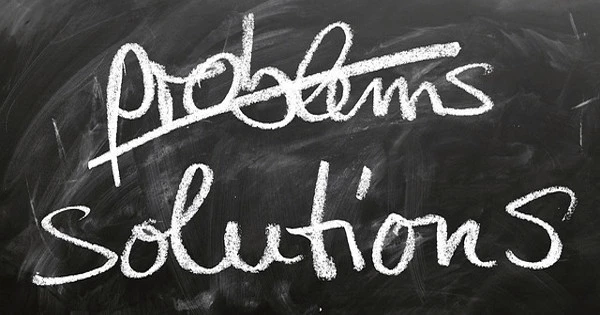
![By Ryan Decker (Own work) [CC BY-SA 3.0 (http://creativecommons.org/licenses/by-sa/3.0)], via Wikimedia Commons](https://upload.wikimedia.org/wikipedia/commons/thumb/9/9f/AR_Drone_Software_Error.JPG/320px-AR_Drone_Software_Error.JPG)
![By Gareth Saunders from Cellardyke, United Kingdom (Welcome to Powerpoint) [CC BY-SA 2.0 (http://creativecommons.org/licenses/by-sa/2.0)], via Wikimedia Commons](https://www.eparrs.com/blog/wp-content/uploads/2020/02/the-power-in-powerpoint-slideshow-header-image-150x150.webp)


